One of the cheapest ways to get Wi-Fi 6.
It's a lot of fun to talk about the fastest and most expensive routers you can buy, but at the end of the day, most people just want a simple Wi-Fi solution that has plenty of speed and coverage for their homes. Of course, it also helps if they can get it cheap. The Speedefy KX450 is a Wi-Fi 6 AX1800 dual-band router with a promise of plenty of speed for gaming, video streaming, and smart home devices, and for the most part, it meets these goals.
The KX450 lacks many of the bells and whistles that the competition packs in, mainly because it has no bells and whistles. Instead, what you get is a barebones AX1800 router with solid MU-MIMO support, four gigabit Ethernet ports, and an app that makes setup and management quick and easy. If you're looking for a router that does the basics, Speedefy delivers, and the price is right, too.
Speedefy KX450
Bottom line: The Speedefy KX450 is reasonably fast for an AX1800 Wi-Fi 6 router, and it's a solid choice if you're looking to upgrade your home to Wi-Fi 6 on the cheap. The router is easy to set up and manage with the Speedy WiFi app getting you up and running in only a couple of minutes.
The Good
- Solid AX1800 Wi-Fi 6 speeds around the house
- Simple app controls for setup and management
- Very cheap for the speed
- Time management features
The Bad
- Parental controls are very simple
- Speed could be inconsistent
- Design feels cheap
Speedefy KX450: Price and availability
The Speedefy KX450 is sold primarily on Amazon with a suggested retail price of $89.99, though it can often be found for $79.99 on sale. At the time of review, there is also a 10% coupon available on the Amazon product page. This router is also sold on Speedefy's website and ships to the USA and Canada. The associated Speedy WiFi app is available on Android and iOS for setup and management.
It's also nice that Speedefy hasn't gone overboard with packaging. A simple cardboard box with a cardboard insert keeps the router secure during shipping, and the whole package only contains one plastic bag. Whether intentional or not, it's nice to see a company utilize mostly easily recyclable or biodegradable packaging. Inside the box are the router, power supply, and a flat Ethernet cable which is all you need.
Speedefy KX450: What you'll like
When it comes to affordable Wi-Fi 6 routers, AX1800 is the sweet spot with full 2x2 5GHz support for 1.2Gbps link speeds with enough 2.4GHz capacity left over to handle IoT and legacy devices. The Speedefy KX450 is a fairly basic four-stream Wi-Fi 6 router with the most essential functions, including MU-MIMO and OFDMA. You can also unify the 2.4GHz and 5GHz signals though they are separate by default.
This router has four antennas flanking four gigabit Ethernet LAN ports and has no USB port. The LAN ports work as they should and easily transfer data at full speed. The antennas aren't removable, but they are pretty beefy, so there's probably not much to be gained from it anyways.
I tested the KX450's download speed on my gigabit home internet connection from Cox. This connection has a maximum download speed of 940Mbps and regularly hits that number when directly wired. I used the Speedtest app from Ookla using the nearest servers to get these results.
Speedefy KX450 2.4GHz:
| Location | Living room (router) | Front room | Bathroom |
|---|---|---|---|
| Zenfone 8 (Wi-Fi 6) | 220 Mbps 251 Mbps | 273 Mbps 255 Mbps | 221 Mbps 161 Mbps |
| Galaxy S20+ (Wi-Fi 6) | 76.1 Mbps 98.1 Mbps | 111 Mbps 93.4 Mbps | 105 Mbps 96.8 Mbps |
| LG G8 (Wi-Fi 5) | 119 Mbps 105 Mbps | 107 Mbps 116 Mbps | 89.7 Mbps 108 Mbps |
The 2.4GHz results are about what you would expect for this speed of Wi-Fi 6 router. While these speeds aren't too impressive on their own, they are enough for even 4K streaming with ease, and if you need some extra speed, you can also connect to 5GHz.
Speedefy KX450 5GHz:
| Location | Living room (router) | Front room | Bathroom |
|---|---|---|---|
| Zenfone 8 (Wi-Fi 6) | 466 Mbps 390 Mbps | 443 Mbps 459 Mbps | 336 Mbps 357 Mbps |
| Galaxy S20+ (Wi-Fi 6) | 550 Mbps 626 Mbps | 476 Mbps 494 Mbps | 327 Mbps 325 Mbps |
| LG G8 (Wi-Fi 5) | 277 Mbps 367 Mbps | 336 Mbps 326 Mbps | 237 Mbps 227 Mbps |
The 5GHz speeds were also pretty well in line with what I've seen from other AX1800 routers, if not a bit lower. One thing to note is that the speeds weren't very consistent across the board and I even achieved much higher results on a third pass in the first location. In this third test, the Zenfone 8 got 636Mbps, the S20+ got 704Mbps, and the LG G8 got 512Mbps. These fluctuations were noticeable in day-to-day usage but for the most part, stayed above the speed I needed.
The Speedy WiFi app by Speedefy makes setup quick and easy with only a couple of steps to get set up. Once you connect your phone to the placeholder Wi-Fi name, you'll create your own name and password in just a couple of minutes.
The features are fairly standard with the ability to see all connected devices and their usage, change general Wi-Fi settings, and even check your security settings. Funnily enough, this router sets your Wi-Fi password as the admin password by default which the app then later marks as a security risk. This can alleviate some confusion but when it comes to security, it's worth making it unique.
The app can also automatically scan to make sure your router is using the best possible bands. This can be helpful if you live in an area with a lot of local wireless congestion, like an apartment building. If you have a guest over, you can also set up a guest Wi-Fi network, so they don't get full access to your local network.
Still, there are some settings that must be done in the web browser, which I feel could have been easily included in the app. The first is the option to unify the 2.4GHz and 5GHz bands. This allows you to set just one Wi-Fi name and will enable the router or your device to decide if it should be using 2.4GHz or the faster 5GHz band. Similarly, the ability to adjust your channel and bandwidth is only available in the web browser. I feel that these features could have been included under an advanced tab in the app without causing any significant confusion.
Speedefy KX450: What you won't like
One thing that bothers me about this router is how heavily it advertises parental controls. While there are some basic usage controls, there are no user profiles, scheduling is simplistic, and blocking is a simple URL whitelist/blacklist setup. This means that if you want to restrict which sites your kid visits, you'll have to OK each site individually or block them individually. Either way, it's a lot of time to waste when there are better solutions available in software.
As far as general performance goes, I experienced some inconsistent connection issues in my time testing this router. While it generally recovered within a couple of seconds, I did notice videos on my PS5 struggling to stream for just a moment, which is something I hardly noticed before. I also noticed some lagging and desync issues in Halo Infinite though, at this time, I hesitate to blame the hardware. It's also possible this was all a result of increased server load during the holidays so take this criticism with a grain of salt.
Finally, the hardware just isn't very nice. I know this isn't the kind of equipment you handle every day and most people will throw it up on a shelf and forget about it, but I still feel there could have been a bit more done to make the design feel special. The plastics are thin and cheap feeling and the feet on the bottom lack any sort of grippy rubber. This router will slide around if it gets pulled by an Ethernet cable even lightly. Luckily, these build issues don't seem to have negatively impacted the components inside that really matter.
Speedefy KX450: Competition
The TP-Link Archer AX21 is one of the best examples of how to make an affordable Wi-Fi 6 router. It comes with a similar AX1800 connection that showed similar speeds to the KX450 in my review. It also comes with a slightly more robust app and web browser settings. While parental controls are also lacking on the AX21, it makes up some ground with features like OneMesh, which allows you to build a mesh system with compatible TP-Link extenders. The price is often within $10 or $20 of the Speedefy.
If you're willing to spend a bit more, the Asus RT-AX56U comes with a load of additional features. While it's still an AX1800 connection, you get a lot of software extras like AiProtection Pro, enabling additional security on your home network. AiProtection Pro also comes with a powerful set of parental controls that allow you to create custom profiles for family members with content blocking and scheduling. It also supports mesh expansion with AiMesh built-in.
Speedefy KX450: Should you buy it?
You should buy this if ...
- You're looking for a simple Wi-Fi 6 upgrade
- You don't have a lot to spend on Wi-Fi
- You need a router to keep up with a gigabit connection
You shouldn't buy this if...
- You're looking for advanced parental controls
- You need the best possible speeds around your home
- You have a home with tricky coverage like concrete walls
The Speedefy KX450 really is about getting online with Wi-Fi 6 as cheaply as possible, and it manages that with reasonable ease and solid speeds throughout the house. The router is a great way to upgrade your home network, especially if you've upgraded to a faster internet connection that your old router can't keep up with. Setup is easy, so you don't need to worry about whether or not you can do it. If you can connect to a Wi-Fi hotspot and download an app on your phone, you're already halfway there.
Still, the software lacks features, and while the simple parental controls are par for the course, they're not enough to be useful for most parents. It's also worth noting that mesh expansion is not supported by this router as it is with some of its nearest competitors, even if it can be set up as a wireless repeater.
Overall, the Speedefy KX450 gets the job done and has been a fine router to use for the past couple of weeks. It won't match the best Wi-Fi 6 routers with its speed but it wasn't designed to. This router delivers solid speeds for a small to medium-sized home with an easy setup procedure and management with an app. If you're looking for a cheap Wi-Fi 6 solution that works well enough for day-to-day use, including 4K streaming, this router is definitely worth a look.
Speedefy KX450
Bottom line: The Speedefy KX450 is a basic router with plenty of speed for most people, and if you're looking for a simple Wi-Fi upgrade, this is a solid option. Still, the software features will be a bit too simple for some, especially if they're looking for parental controls.
from Android Central - Android Forums, News, Reviews, Help and Android Wallpapers https://ift.tt/3FNeEn3
via IFTTT





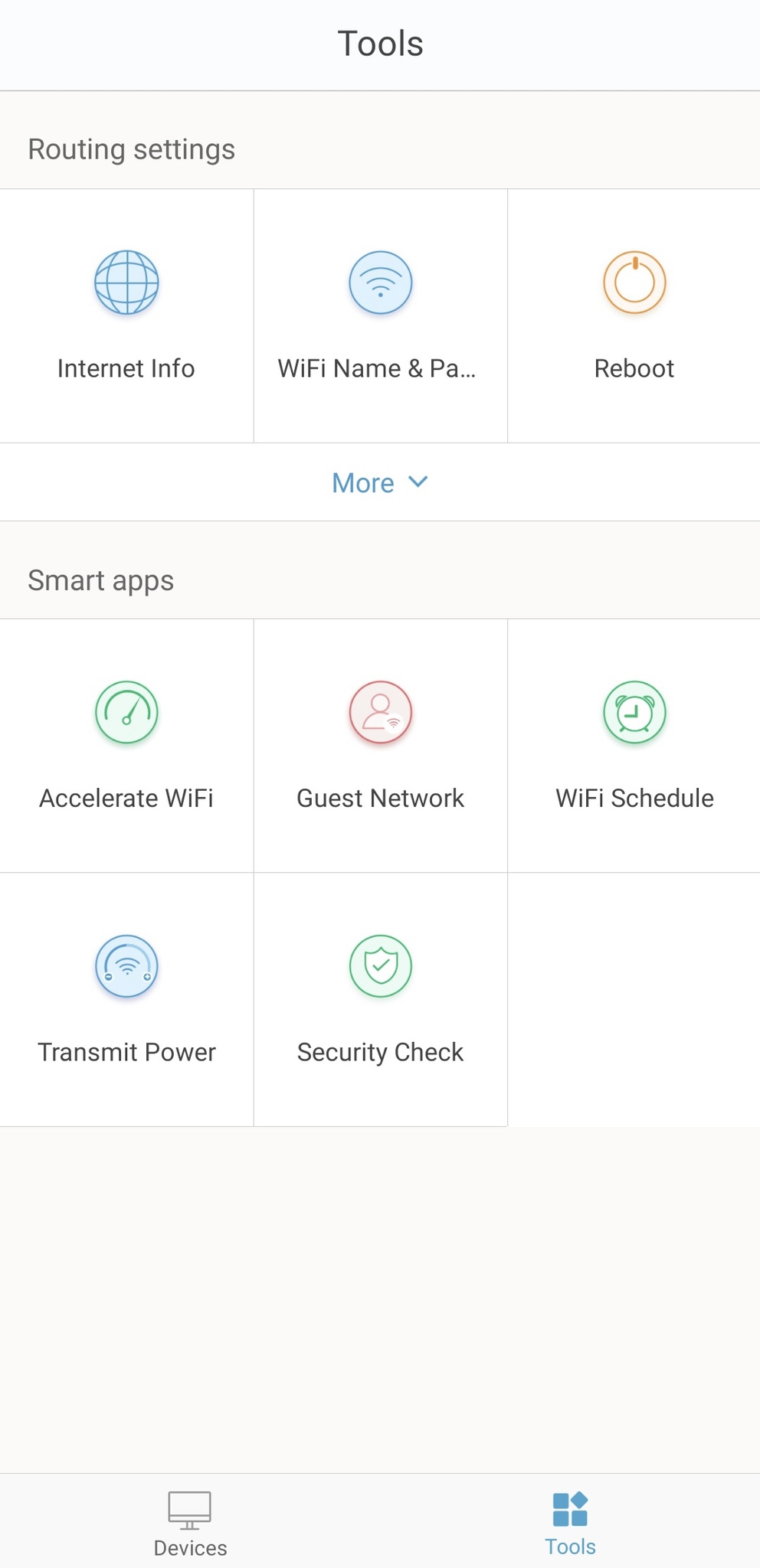
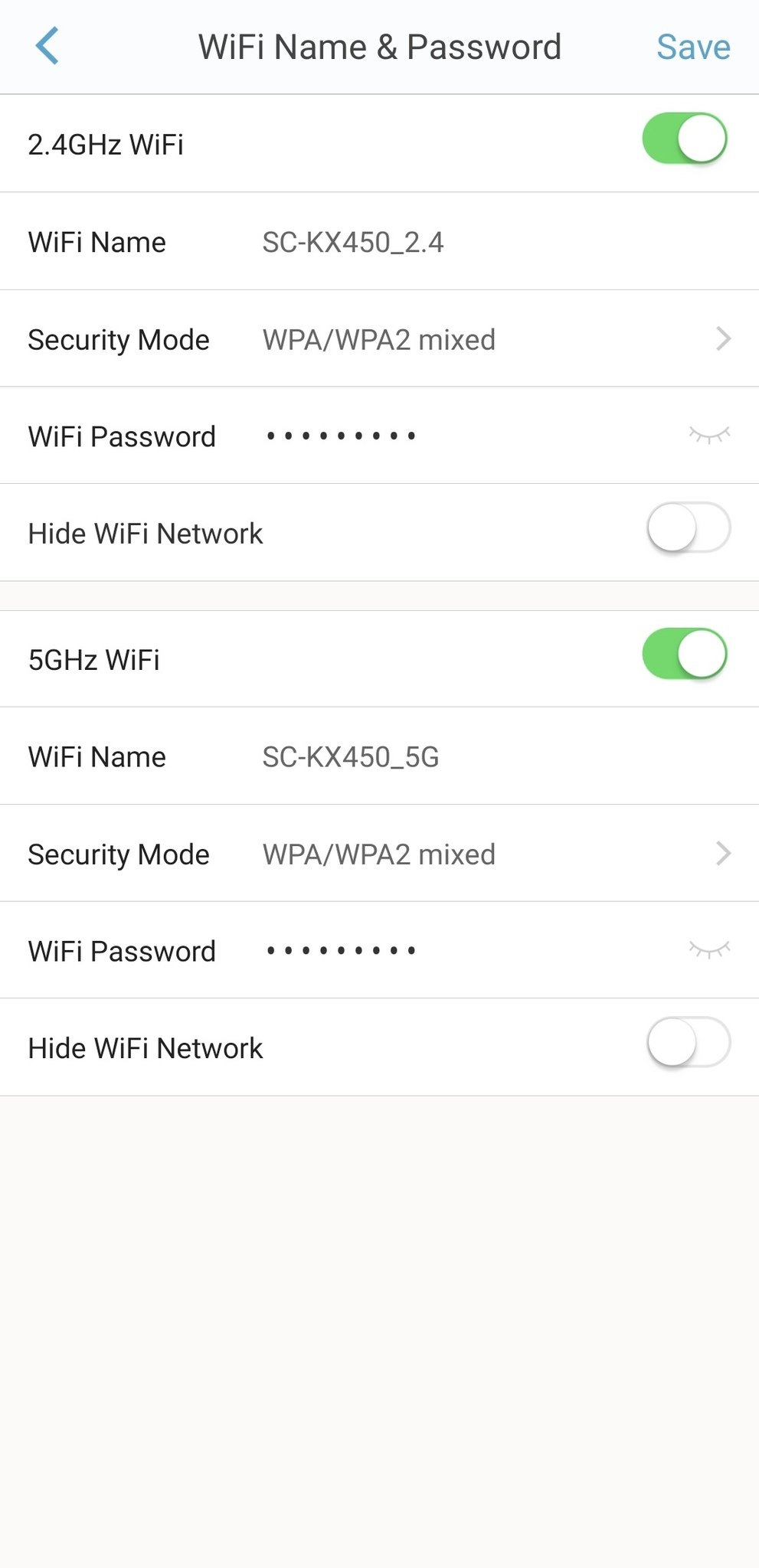
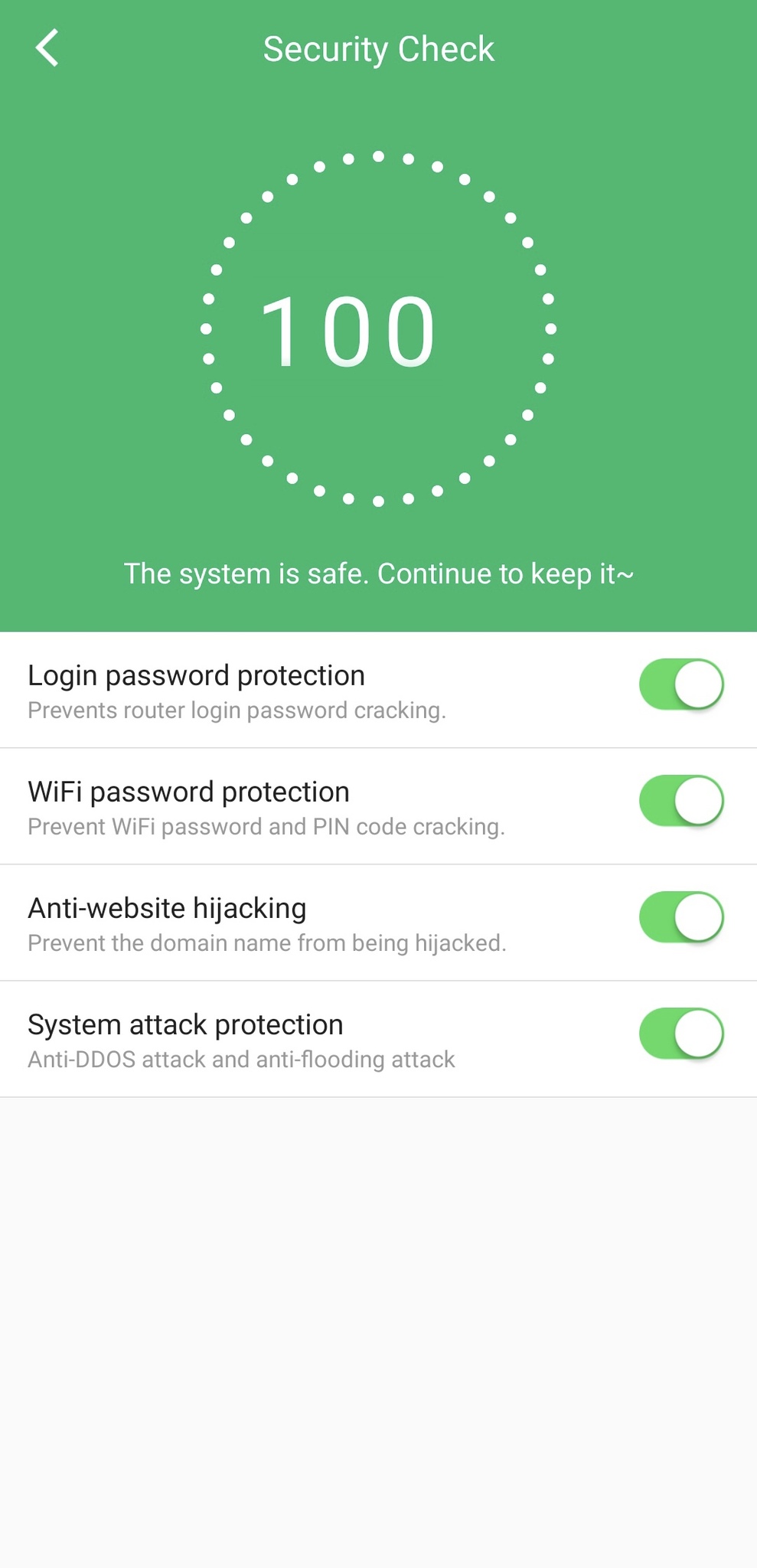


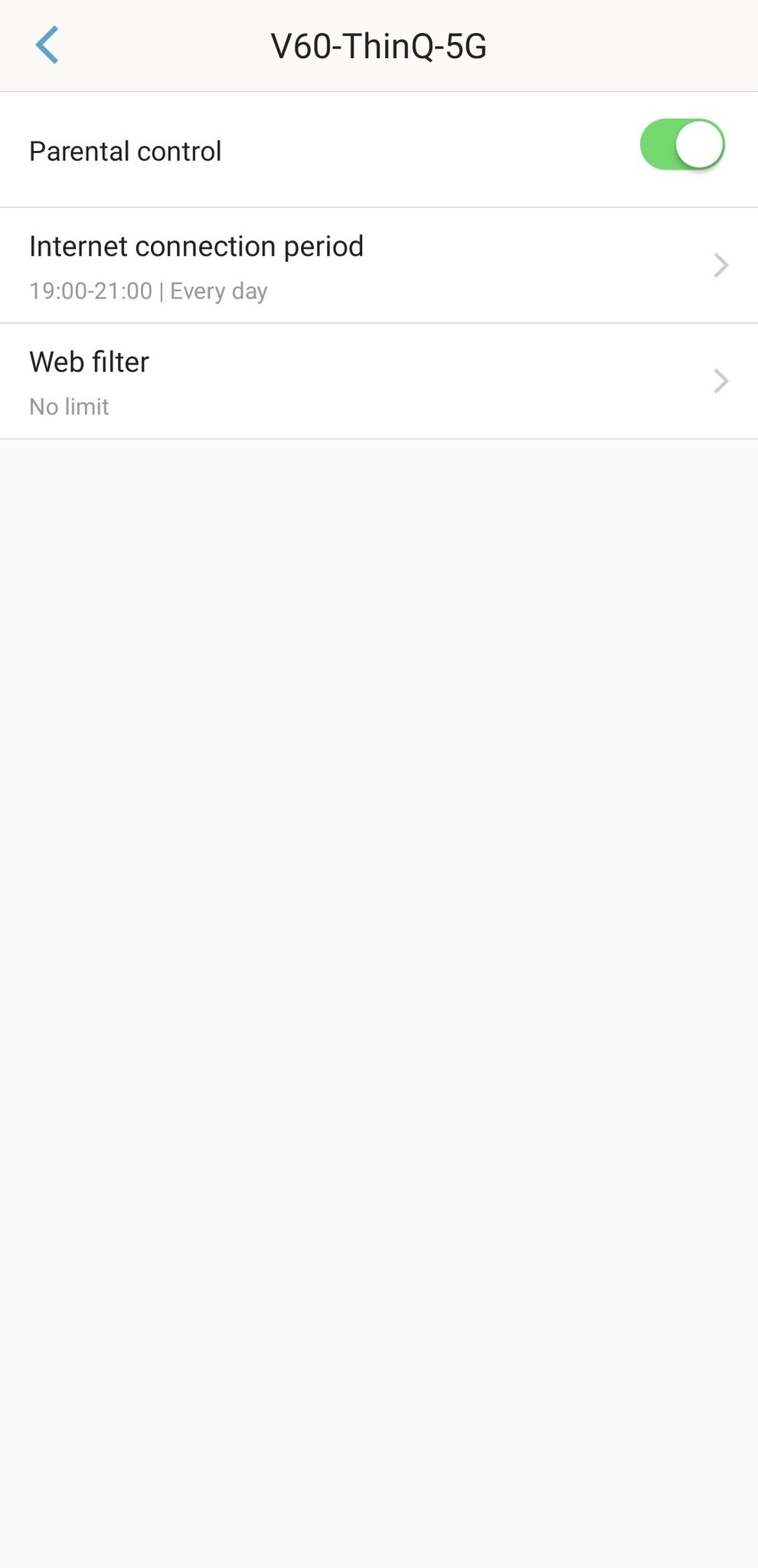
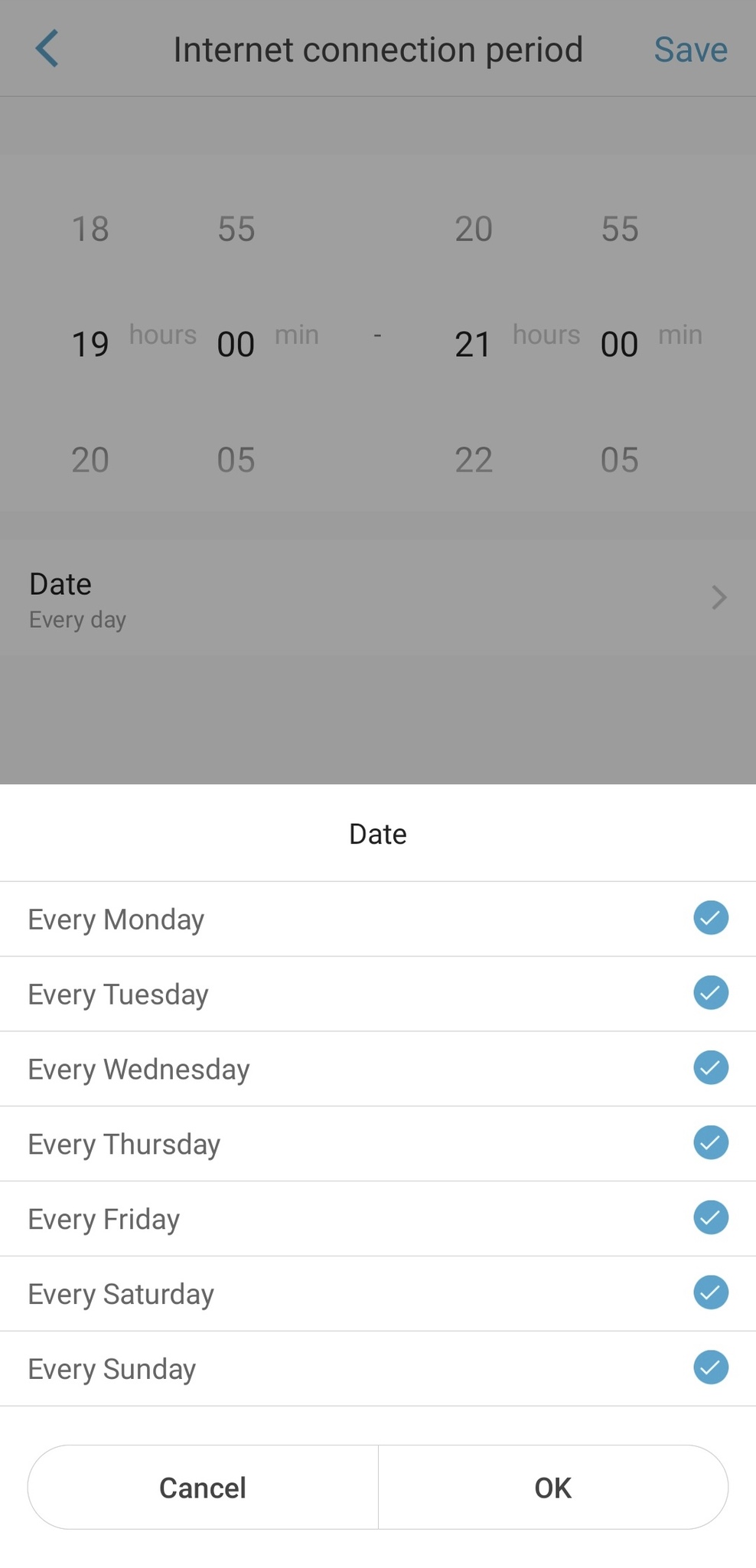


0 comments:
Post a Comment