Samsung doesn't operate in the same vein as Dell by releasing new laptops on a semi-quarterly basis. However, those looking for the best Samsung laptops will want to strongly consider the Samsung Galaxy Book Pro. This is one of the best laptops you can find, which is impressive considering how stiff the competition is currently in the laptop market.
Best Samsung laptop overall: Samsung Galaxy Book Pro
Our previous favorite, the Samsung Notebook 9 Pro, has finally been succeeded by the Samsung Galaxy Book Pro. This laptop comes in two different sizes, 13.3-inches or 15-inches, with both options taking advantage of Samsung's gorgeous OLED displays. Powering these laptops are Intel's 11th-gen processors, which have integrated Intel Xe graphics that will help play some games or get some photo editing done on the go.
As you might expect from a Samsung laptop, the Galaxy Book Pro includes a suite of apps designed to work in tandem with the best Samsung phones, such as the Galaxy S21 Ultra. Those who need to get work done when away from home will enjoy the lightweight design, as the 13.3-inch model is just 11.2mm thin. Plus, you'll be able to load up an LTE SIM card, giving you network connectivity wherever you are.
The port selection is a bit lacking on the 13.3-inch model, as you won't find the HDMI port available on the 15-inch variant. Although it won't be much of a problem with the smaller Galaxy Book Pro, the FHD resolution on the 15-inch model could be construed as a limitation.
Pros:
- Powered by 11th-gen Intel processors
- Includes a series of apps that integrate well with Samsung phones
- Can be used with an LTE SIM card
- Measures just 11.2mm thin
Cons:
- No HDMI port on 13.3-inch model
- Limited to FHD (1080p) resolution
Best Samsung laptop overall
Samsung Galaxy Book Pro
A great laptop for everyone
The Samsung Galaxy Book Pro skips the rotating display, but provides flagship specs and a great overall experience.
Upgrade pick: Samsung Galaxy Book Pro 360
If you're looking for one of the best laptops, regardless of budget, the Samsung Galaxy Book Pro 360 could be the one for you. Like the standard Galaxy Book Pro, we have the latest Intel 11th-gen chipsets with Xe graphics, 16GB of RAM, and a thin and lightweight design. Even with the thinner design and the touchscreen display, Samsung promises fantastic battery life, with a rating of up to 20 hours on a single charge.
You'll be able to choose between either 13.3-inches or 15-inches for your display sizes, and we already mentioned that these are touchscreen enabled. However, you can use an S Pen with these, but there's also support for Windows inking. This goes hand-in-hand with the ability to rotate the hinge 360-degrees, turning your laptop into a true digital notebook.
In the review, Daniel Rubino of Windows Central found that while the display is great indoors, it may be too dim for you to use even on the patio under an awning. There's also no place to actually put the S Pen if you decide to grab one for your new laptop. Finally, those who were hoping to combine a great display with great speakers will be a bit disappointed with the underwhelming dual speakers.
Pros:
- Solid battery life
- Thin and lightweight design
- S Pen compatible with Windows inking support
- Display can be rotated
- Latest Intel processors
Cons:
- Display may be too dim for outdoor usage
- No dedicated S Pen holder
- Underwhelming speakers
Upgrade pick
Samsung Galaxy Book Pro 360
Flip over the display and use the S Pen
Between flagship specs and a rotating display with an S Pen, the Galaxy Book Pro 360 is a fantastic productivity laptop.
Best Samsung Chromebook: Samsung Galaxy Chromebook 2
Truth be told, if the original Samsung Galaxy Chromebook were still readily available, that would be on the list versus the Galaxy Chromebook 2. However, since Samsung has released its successor, it's becoming increasingly difficult to get your hands on the last-generation option. That's not to say that the Galaxy Chromebook 2 is a slouch, as you're getting a body made from aluminum, along with the same 2-in-1 functionality paired with a QLED display.
One huge improvement that Samsung made with the Galaxy Chromebook 2 is in battery life. Whereas the previous iteration was limited to eight hours, the new model is rated for up to 13 hours, even with that QLED display. You'll also be able to take advantage of Active Pen support, but you'll be disappointed with the lack of a "garage" to put it when not in use.
Chrome OS is extremely wonderful for most people, but there are still certain limitations, and there's a bit of a learning curve. This isn't the biggest problem, but it's important to point out that this laptop is different from the others on the list. One of our biggest complaints with the Chromebook 2 is that it's overpriced for the specs that you get, with the Core i3 model being more expensive than other considerations for the best Chromebook.
Pros:
- Body is made from aluminum
- 2-in-1 functionality
- QLED display is vibrant and beautiful
- Up to 13 hours of battery life
- Active Pen support
Cons:
- Chrome OS has its limitations
- Overpriced for the specs
- No built-in stylus
Best Samsung Chromebook
Samsung Galaxy Chromebook 2
One of the best Chromebooks
If you're okay with using Chrome OS, the Galaxy Chromebook 2 provides a solid experience with some awesome color options.
Best Samsung laptop with ARM: Samsung Galaxy Book Go
If you haven't been aware, Microsoft, Samsung, and a few other Windows laptop makers have been dabbling in the world of ARM processors. This includes devices like the Microsoft Surface Pro X and the Samsung Galaxy Book Go. Unlike its predecessor, the Book S, your only option is to go with Qualcomm's Snapdragon 7c Gen 2 chipset, 4GB of RAM, and 128GB of storage.
Two of the biggest benefits of using an ARM chipset are that you'll find incredible battery life, along with sporting a slim and lightweight design. This is the thinnest and lightest option in Samsung's laptop before you get into the best Samsung tablets. Plus, you can take the Galaxy Book Go with you anywhere and stay connected with the built-in SIM card slot. And if you need to get into your laptop fast without Windows Hello, you'll enjoy the fingerprint reader embedded into the power button.
The reason there aren't more ARM laptops on the market is simply that Windows optimization is still in development. Essentially when using an ARM Windows laptop like the Galaxy Book Go, you'll have an Edge-powered Chromebook. The Book Go is also limited in its configurations, as you can only get 4GB of RAM, with no options for more or less. However, if you want a lightweight Windows 11 laptop, this might just be your best bet, provided you spring for the option with 5G connectivity.
Pros:
- The thinnest and lightest Samsung laptop
- Can use a 5G SIM card
- Power button doubles as a fingerprint reader
- Intel or ARM processors available
- Storage expandable via microSD card
Cons:
- ARM is not optimized for Windows yet
- Limited to 8GB of RAM
- Not very durable
Best Samsung laptop with ARM
Samsung Galaxy Book Go
Experience the future with ARM
The Samsung Galaxy Book S is one of the thinnest laptops, thanks to its ARM processor, bringing long battery life.
Best portable Samsung laptop: Samsung Galaxy Book Flex2 Alpha
The Galaxy Book Pro and Pro 360 received much fanfare when Samsung unveiled its latest lineup of laptops. One series of laptops that were also released, but were done so under-the-radar was the Galaxy Book Flex2 Alpha lineup. There are two display sizes to choose from while offering similar specs to the Galaxy Book Pro 360 at a lower price. These laptops also offer much better battery life, with a rating of up to 18.5 hours on a single charge.
This is rather impressive for a laptop sporting a two-in-one convertible design, complete with a 1080p display. The QLED display panel is absolutely stunning and will continue to be useful and stay bright even if you're using it in direct sunlight. Prop it up to watch some movies, fold it back around to get some work done, or fold it all the way back and take some notes. The Galaxy Book Flex2 Alpha can do it all!
There are some configuration limitations with the Book Flex2 Alpha compared to others, as the 13.3-inch model can only be configured with 8GB of RAM and 256GB of storage. Meanwhile, the 15-inch version doubles both of those specifications, so you won't be able to get the most power on a smaller display. One key difference between this and the Book Pro 360 is the lack of true Thunderbolt support, although there is a single USB-C port at your disposal.
Pros:
- Offers similar specs to the Galaxy Book Pro 360 at a lower price
- Up to 18.5 hours of battery life
- 2-in-1 convertible design
- QLED 1080p touchscreen display
Cons:
- Storage maxes out at 512GB
- Lacks Thunderbolt connectivity
- Cannot get 16GB/512GB configuration on 13-inch model
Best portable Samsung laptop
Samsung Galaxy Book Flex2 Alpha
Flagship experience without the flagship price
The Galaxy Book Flex2 Alpha features many of the same features as its more expensive family, but doesn't include the high price tag.
Best gaming Samsung laptop: Samsung Galaxy Book Odyssey
Samsung already makes some of the best gaming monitors, so it would only make sense for the company to get into the gaming laptop business. Enter the Samsung Galaxy Book Odyssey. This is one of Samsung's latest laptop offerings, powered by Intel's 11th Gen chipsets and paired with an NVIDIA GeForce RTX 3050Ti GPU. The display measures in at 15.6 inches, making this a great companion laptop to enjoy your favorite games without being tied to a console or a desktop computer.
What helps the Galaxy Book Odyssey stand out from the crowd is just how thin the laptop is, considering that you get a desktop-like graphics card built in. There are three different configurations from which to choose, with Samsung offering between 8GB and 32GB of RAM along with either 512GB or 1TB of storage. And for those times where you need to step away from your games, the Book Odyssey is a productivity powerhouse, with up to 12 hours of battery life on a single charge, and Dolby Atmos-tuned speakers.
On the security front, Samsung has you covered there too as there's an integrated fingerprint scanner that doubles as your power button. Those who enjoy backlit keys will love the keyboard, as Samsung makes some of the best laptop keyboards on the market, and that trend continues. There's a lot to like about the Galaxy Book Odyssey, as this is a great option for gaming or getting work done.
Pros:
- Dedicated NVIDIA graphics card
- Dolby Atmos-tuned speakers
- Built-in fingerprint scanner
- Available with up to 32GB of RAM
- Backlit keyboard is a typist's dream
Cons:
- Display doesn't match up with expectations
- Lacks Thunderbolt connectivity
- Only available in one size (15 inches)
Best gaming Samsung laptop
Samsung Galaxy Book Odyssey
Sit back and game or get some work done
If you want one of the best Samsung laptops we've ever seen, then the Galaxy Book Odyssey is the choice for you.
The Galaxy Book Pro is the best Samsung laptop
Samsung may not have a lineup as robust as Dell or Lenovo, but deciding on the best Samsung laptop is still tough. When you take a look at something like the Galaxy Book Pro or the Galaxy Book Pro 360, there's really no wrong choice, as it just depends on your budget.
With the combination of the latest 11th-gen processors from Intel and an ultra-slim and sleek design, the Galaxy Book Pro makes for an easy choice. For those who want a great laptop and don't care about rotating or flip the screen around, the Galaxy Book Pro is the way to go for just about everyone.
Credits — The team that worked on this guide
Daniel Rubino is executive editor of Windows Central. He has been covering Microsoft since 2009, back when this site was called WMExperts (and later Windows Phone Central). His interests include Windows, Surface, HoloLens, Xbox, and future computing visions. Follow him on Twitter: @daniel_rubino.
![]()
Rich Edmonds is a word conjurer at Windows Central, covering everything related to Windows, gaming, and hardware. He's been involved in technology for more than a decade and knows a thing or two about the magic inside a device chassis. You can follow him over on Twitter at @RichEdmonds.
Cale Hunt is a staff writer at Windows Central. He focuses mainly on PC, laptop, and accessory coverage, as well as the emerging world of VR. He is an avid PC gamer and multi-platform user and spends most of his time either tinkering with or writing about tech.
Andrew Myrick is a regular freelancer at Android Central. He has been a tech enthusiast ever since the original iPhone was released and continues to flip-flop between devices. You might as well hook him up to an IV filled with coffee to get him through the day. If you have any questions, you can find him on Twitter, and he'll get back to you.
from Android Central - Android Forums, News, Reviews, Help and Android Wallpapers https://ift.tt/34Eny58
via IFTTT











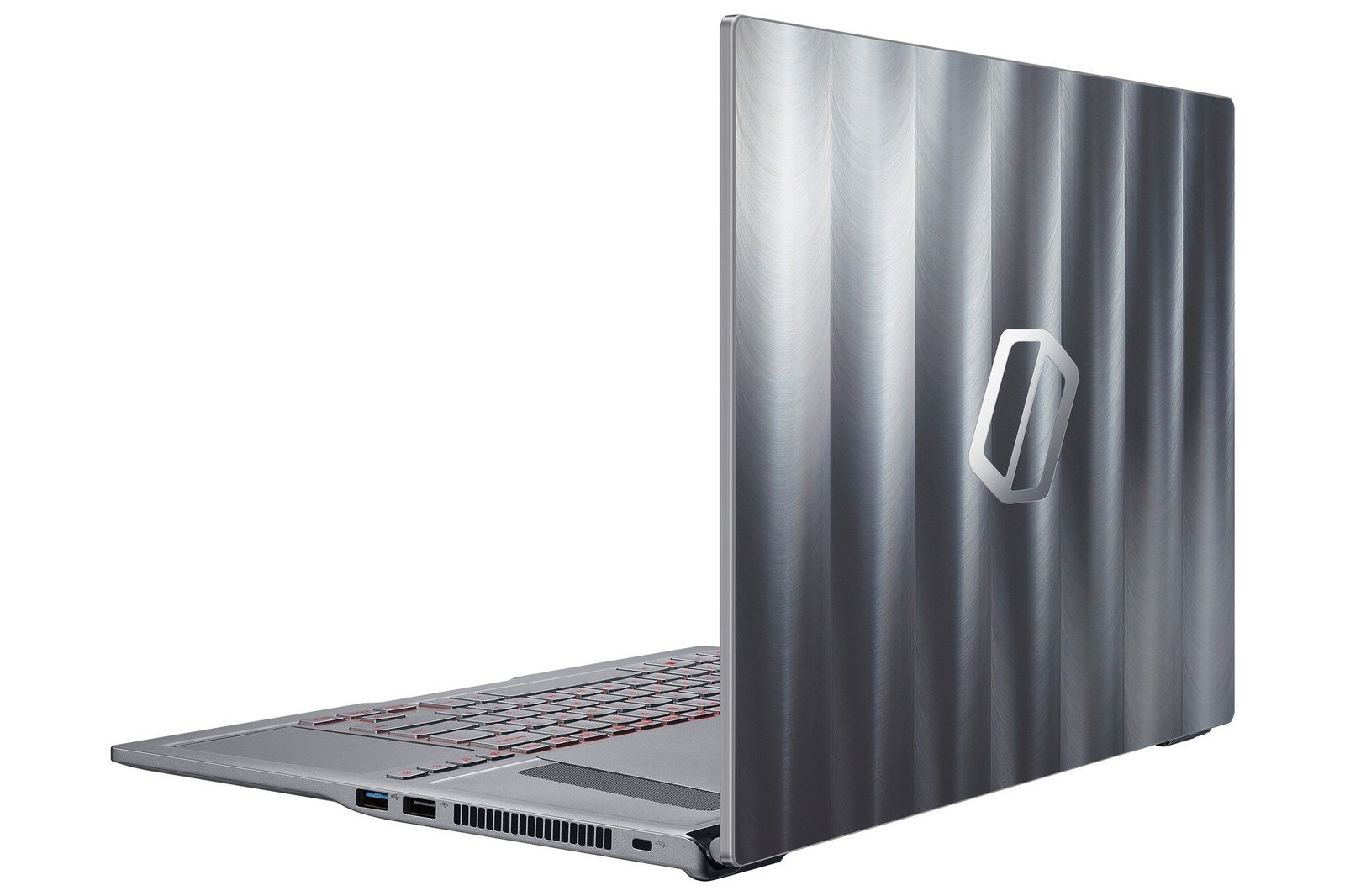


0 comments:
Post a Comment